字体
1. 斜体
在字符串的前后添加下划线 _.
1 | This is _italics_ |
This is italics
2. 粗体
在字符串的前后添加两个星号 **.
1 | This is **bold** |
This is bold
当然,如果想斜体同时粗体的话, 可以像下面这样:
1 | This is **_italics and bold_*** |
This is italics and bold
字号
在某段字符串的最前面添加n个 # 号(n为1-6), 可以使该行变为 header 效果. 注意在 # 与文本之间添加一个空格.
1 | # This is header one |
效果如下:
This is header one
This is header two
This is header three
This is header four
This is header five
This is header six
链接
[]后加上() []中为待添加链接的字符串, ()为链接对应的URl
1 | [google](https://www.google.com) |
图片
图片的语法格式与链接非常类似, 唯一不同的是, 图片是在 []() 的前面多加一个 !. 则 ![]()
1 |  |

另外, 也可以把 () 中的 URL 写在文档的最后, 用一个别名标记它. 型式如:
1 | [URL-1]: http://abc.com |
然后, 在文档的其它地方, 只要引用了 http://abc.com URL 的地方, 就可以使用 URL-1 别名来替代. 需要注意的是, 此时的别名是用 [] 来包裹的, 而不是之前的().
1 | ![The second first father][Second Father] |
需在文档的最后声明:
1 | [Second Father]: http://octodex.github.com/images/foundingfather_v2.png |
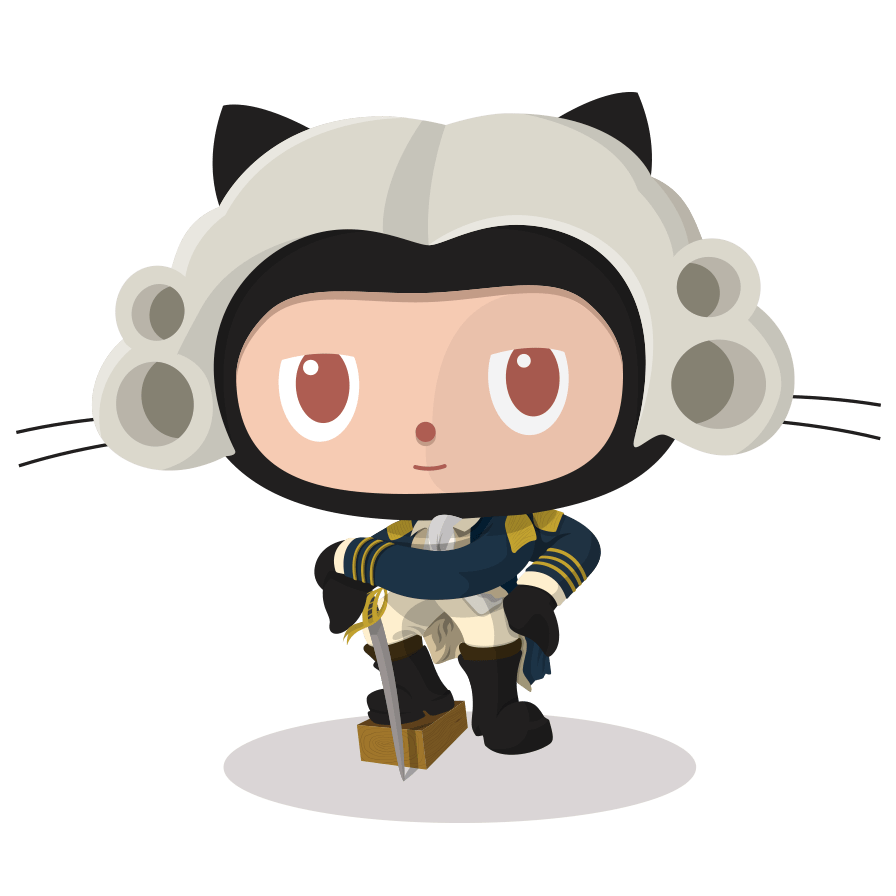
块引用
块引用一般用于显示一段引用于别处的文本. 它的语法非常简单, 仅需要在某行文本的最前面添加一个 > 符号即可.
就像下面这样:
1 | > sure I can leave a light on. leave a light on for you. |
效果如下:
sure I can leave a light on. leave a light on for you.
注意: 当块引用的为包含空行的多行文本时, 需在每行的前面都添加上 >, 包括其中的空行. 这可以保证引用的文本块是整体的.
1 | > sure I can leave a light on. |
效果如下:
sure I can leave a light on.
leave a light on for you.